Harbor Breeze Ceiling Fan Remote Control
Harbor Breeze ceiling fans maintain exceptional functionality, enhanced by the availability of different replacement parts. A key component of their convenience is the Harbor Breeze remote control, which simplifies operation by allowing users to adjust fan speed, lighting, and other settings without the need to interact with wall switches.
Harbor Breeze remotes work seamlessly when paired with a compatible receiver installed in the ceiling fan, enabling control from up to 40 feet away. When replacing a remote, ensuring compatibility with the existing receiver is essential for proper functionality. Universal remotes are a reliable alternative, as they are designed to work with most Harbor Breeze models and serve as excellent replacements for broken or nonfunctional remotes.
Harbor Breeze Ceiling Fan Remote Controls
To locate a compatible remote control for your Harbor Breeze fan, start by identifying your fan’s model number. This number is typically found on a label attached to the fan motor housing, in the original user manual, or on the receipt of purchase. Once you have the Harbor Breeze fan model number, you can match it to a compatible ceiling fan remote from the options below.
Universal UC9050T Ceiling Fan Remote
- Designed as a universal remote compatible with Harbor Breeze, Hunter, and Hampton Bay ceiling fans.
- Offers adjustable frequency settings for fan speeds and light-dimming capabilities, making it a versatile option.
- Works well with most Harbor Breeze models that feature standard receivers.
- Includes clear instructions, but the initial setup requires pairing adjustments.
Anderic A25-TX012 (A25-TX025) Ceiling Fan Remote with Receiver Kit
- Compatible with Harbor Breeze Mazon, Kingsbury, Wakefield, Portes, and Saratoga FD40-H02R – RRTX012.
- A complete Harbor Breeze ceiling fan remote and receiver kit.
- Provides full control for a 6-speed DC fan and lighting options with fast radio frequency.
- Ideal for replacing both the remote and receiver.
Universal Replacement Fan Remote 53T
- Compatible with Harbor Breeze, Hunter, and various other fan brands as a universal remote controller.
- Designed for remotes with specific codes like CHQ8BT7030T and KUJCE9603 receiver codes.
- Easy to set up like a standard remote control with a straightforward design; comparatively affordable.
Universal Ceiling Fan Remote for Westinghouse and Harbor Breeze Fans
- Broad compatibility across multiple fan brands, offering both fan and light controls.
- A perfect replacement remote for various Harbor Breeze ceiling fan models and Westinghouse fans.
- Multi-functional with light dimming functionality and fan speed controls, compatible with receiver codes like KUJCE10320.
Anderic A25-TX007 Ceiling Fan Remote
- A simple yet effective remote for controlling fan speeds and light settings.
- Compatible with various Harbor Breeze fans using existing receivers.
- Replaces fan remote control models A25-TX007, A25-TX007-R1, A25-TX007-N, A25-TX007-L, A25-TX007-S, A25-TX007-LS, and A25-TX007-LR.
- Specifically designed for Harbor Breeze models from the TX007 series, providing a direct replacement with minimal setup.
These replacement remotes help you estore your Harbor Breeze ceiling fan’s functionality with ease.
Investing in the correct Harbor Breeze remote control guarantees convenience and adds to the longevity of your ceiling fan. Take your time and explore your options for effortless control over your Harbor Breeze fan.
Benefits of Harbor Breeze Fan Remote Controls
Fan Speed Adjustment
Control multiple speed settings (low, medium, high) for optimal comfort.
Light Control
Manage integrated light kits, including dimming features for LED-compatible models.
Reverse Function
Change fan blade direction for seasonal airflow efficiency.
Programmable Settings
Some remotes allow you to schedule on/off times, providing convenience and energy savings.
Battery Operated
Typically powered by AAA or button-cell batteries, ensuring portability and ease of use.
Troubleshooting Harbor Breeze Remote Controls
Even the best remote controls can occasionally face issues. Here are common problems and solutions:
Remote Not Working
Check Batteries: Replace with fresh batteries and ensure proper polarity.
Reset Remote: Press and hold the reset button (if available) for 10 seconds.
Reprogram Remote: Follow your fan’s user manual to re-sync the remote with the receiver.
Fan Speed Not Adjusting
Ensure the fan’s pull chain is set to the highest speed before using the remote.
Check for interference from other wireless devices.
Light Kit Not Responding
Verify the bulbs are functional and compatible.
Reset the remote’s light function (refer to the manual).
Signal Interference
Change the DIP switch settings on both the remote and receiver to a unique frequency.
Replacing Your Harbor Breeze Remote Control
If your remote is lost, damaged, or outdated, follow these steps to get a replacement:
Identify Your Model
Locate your ceiling fan’s model or item number (usually found on the motor housing or user manual).
Choose the Right Replacement
Original Remote: Ideal for matching functionality.
Universal Remote: Ensure compatibility by checking the product description.
Why isn’t my Harbor Breeze ceiling fan remote working?
Possible reasons include being out of range, dead batteries, signal interference, frequency mismatch, electrical issues, or a faulty remote or receiver.
How can I check if the remote’s range is the issue?
Ensure you’re within the remote’s range (typically 30-80 feet). Consult the user manual for your remote’s specific range.
What should I do if the remote is within range but still not working?
Check the electrical wiring, ensure no tripped breakers or blown fuses, and fix any loose connections. Call an electrician if unsure.
Could dead batteries cause my remote to stop working?
Yes. Replace dead batteries with the correct type. Most Harbor Breeze remotes use A23 12-volt batteries or AAAA 9-volt batteries.
What is signal interference, and how can I fix it?
Electronic devices like routers or cordless phones may disrupt remote signals. Move these devices away from the fan to resolve interference.
How do I fix a frequency mismatch between my remote and fan?
Adjust the dip switches in the remote and receiver to match. Ensure the main power supply to the fan is off during this process.
What if my remote and fan are out of sync?
Use the remote’s “Learn” button to resync it with the fan. Refer to your remote’s manual for detailed instructions.
How can I reset my remote to default settings?
Press and hold the reset or learn button in the remote’s battery chamber for 10 seconds, then restore power to the fan.
What should I do if my remote is damaged?
Replace it with a new one or inspect it for loose connections. Ensure the replacement is compatible with your fan model.
Could the fan receiver be causing the issue?
Yes. If the receiver is faulty or damaged, replace it. Always turn off the power before inspecting or replacing the receiver.
Using a remote control for your Harbor Breeze ceiling fan ensures seamless operation and enhanced comfort. Whether you need a replacement, an upgrade, the right remote control keeps your fan functioning optimally.
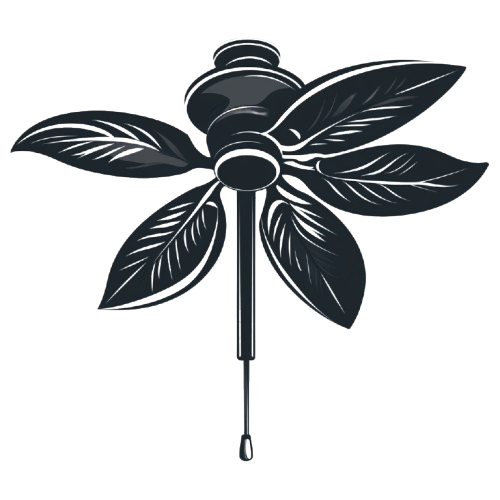
is there a remote control for my harbor breeze l2pp ceiling fan? if so what is the make and model number? thank you, tim w eriksen